If you're not using the Canva social media scheduler to design and schedule content for your social profiles, you might be missing out. While there are many social media schedulers on the market, none of them can match what Canva offers. In this article, we'll take a deeper look at the Canva Content Planner and show you how you can use it to schedule engaging content for your social profiles today.
What Is Canva and How Does It Work?
Canva is an online graphic design and publishing tool that is specifically designed for non-designers. With thousands of stock photos, graphics, and fonts, Canva makes it easy for anyone to create awesome designs, videos, GIFs, and more. The platform also offers a wide selection of pre-made templates that you can customize to your liking. Whether you're a design novice or a seasoned pro, Canva is incredibly easy to use.
Canva Content Planner: A Powerful Addition
The Canva Content Planner is a Canva Pro subscriber perk that allows you to create, schedule, and publish your social media content all from the Canva website. This means that you can design your graphics and schedule your posts all in one place. While there are many platforms and tools for social media scheduling, none of them offer the seamless integration of design and scheduling that Canva does.
Social Media Platforms Supported
The Canva social media scheduler supports several social media networks and platforms, making it a versatile tool for managing your online presence. Currently, you can schedule posts on platforms like Facebook, Instagram, Twitter, LinkedIn, Pinterest, Slack, and Tumblr. With Canva, you can easily create and schedule designs in a variety of formats, including PNG, GIF, and MP4, depending on the platform and your design elements.
Designing and Scheduling Made Easy
Designing and scheduling social media posts in Canva is a breeze, even if you've never used the tool before. With its intuitive interface and drag-and-drop builder, Canva makes it easy to create custom-branded designs in minutes. To get started, simply create a design and then schedule it right from the design page. Alternatively, you can access the Canva Content Planner directly from the homepage to manage all your scheduled posts in one place.
Editing Scheduled Posts and Mobile App Support
Editing already-scheduled posts in Canva's Content Planner is a breeze. Simply head to the Content Planner page, select the post you want to edit, and make your changes. If you accidentally schedule a post on the wrong day, you can easily drag and drop it to the correct date. Plus, Canva has a free mobile app that allows you to access the Canva social media scheduler on the go. With the app, you can create and edit designs, videos, and more from your mobile device.
Pros and Cons
There are numerous benefits to using the Canva social media scheduler. It is intuitive, easy to use, and supports multiple platforms and content types. Whether you're a beginner or an experienced social media marketer, Canva's Content Planner offers a seamless and efficient way to schedule and publish your content. As for cons, there really aren't many. The Canva social media scheduler is only available to Canva Pro users, but considering the range of features and benefits that come with Canva Pro, it's a small price to pay.
Wrap-Up
If you're looking for a tool that can help you create visually stunning designs for your social media pages, the Canva social media scheduler is a must-have. With its powerful design features and seamless scheduling capabilities, Canva saves you time and effort by allowing you to do everything from one platform. If you're interested in trying Canva out for free, you can sign up for a free trial of Canva Pro or create a free account today. Don't miss out on this incredible tool for your social media marketing needs!
Pictures courtesy of Canva.com
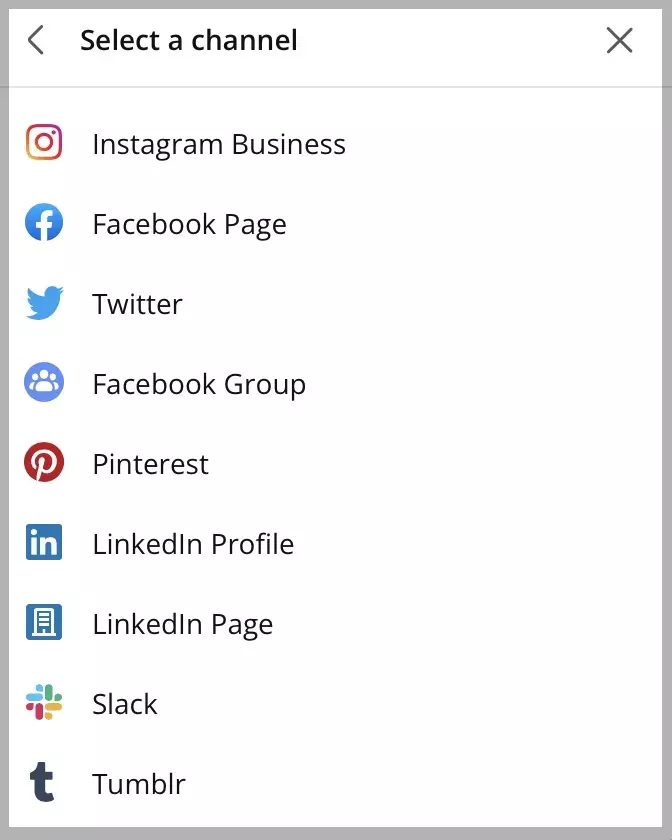 Canva Social Media Scheduler Review and Tutorial: Is It Worth It?
Canva Social Media Scheduler Review and Tutorial: Is It Worth It?
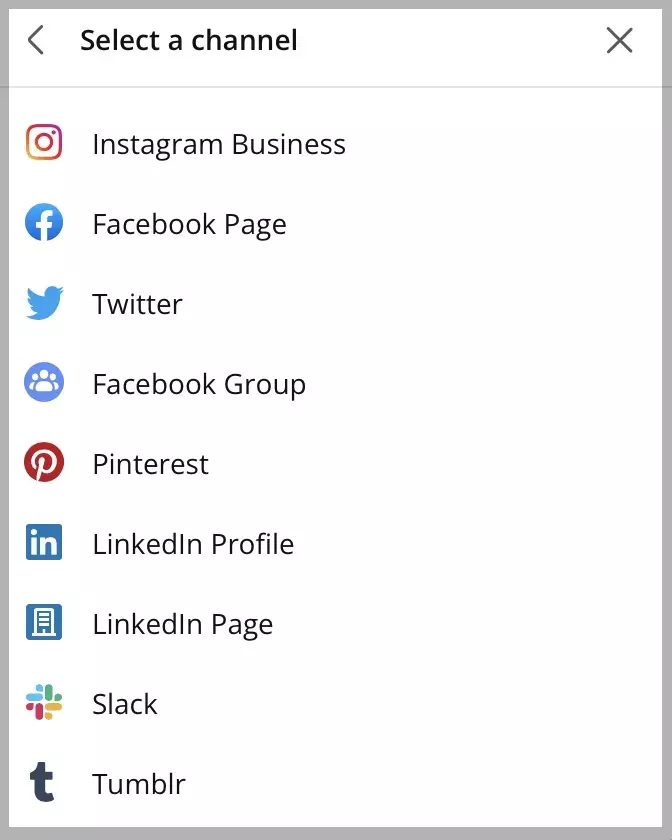 Canva Content Planner Supported Platforms
Canva Content Planner Supported Platforms
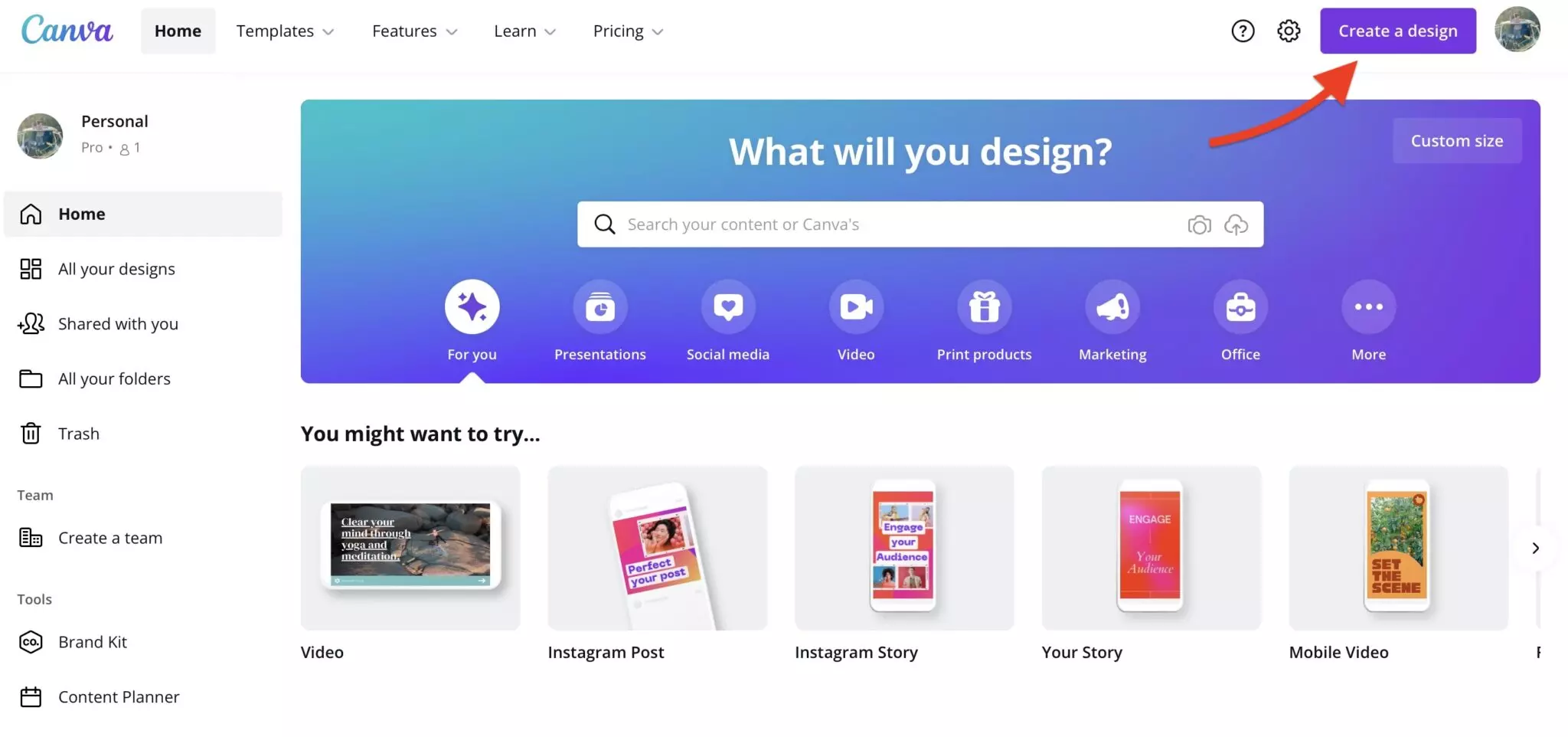 Designing and Scheduling in Canva
Designing and Scheduling in Canva
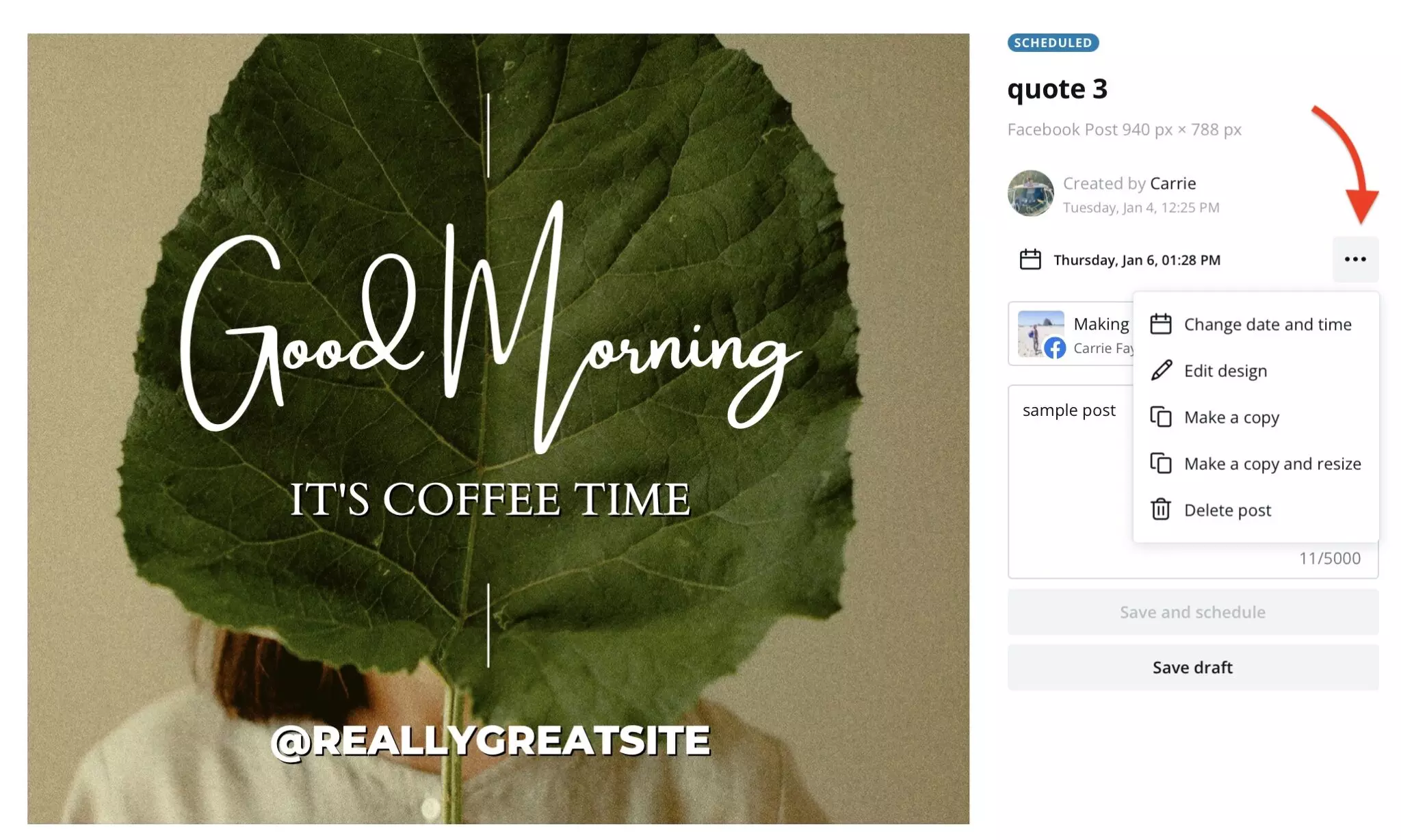 Editing Scheduled Posts in Canva
Editing Scheduled Posts in Canva
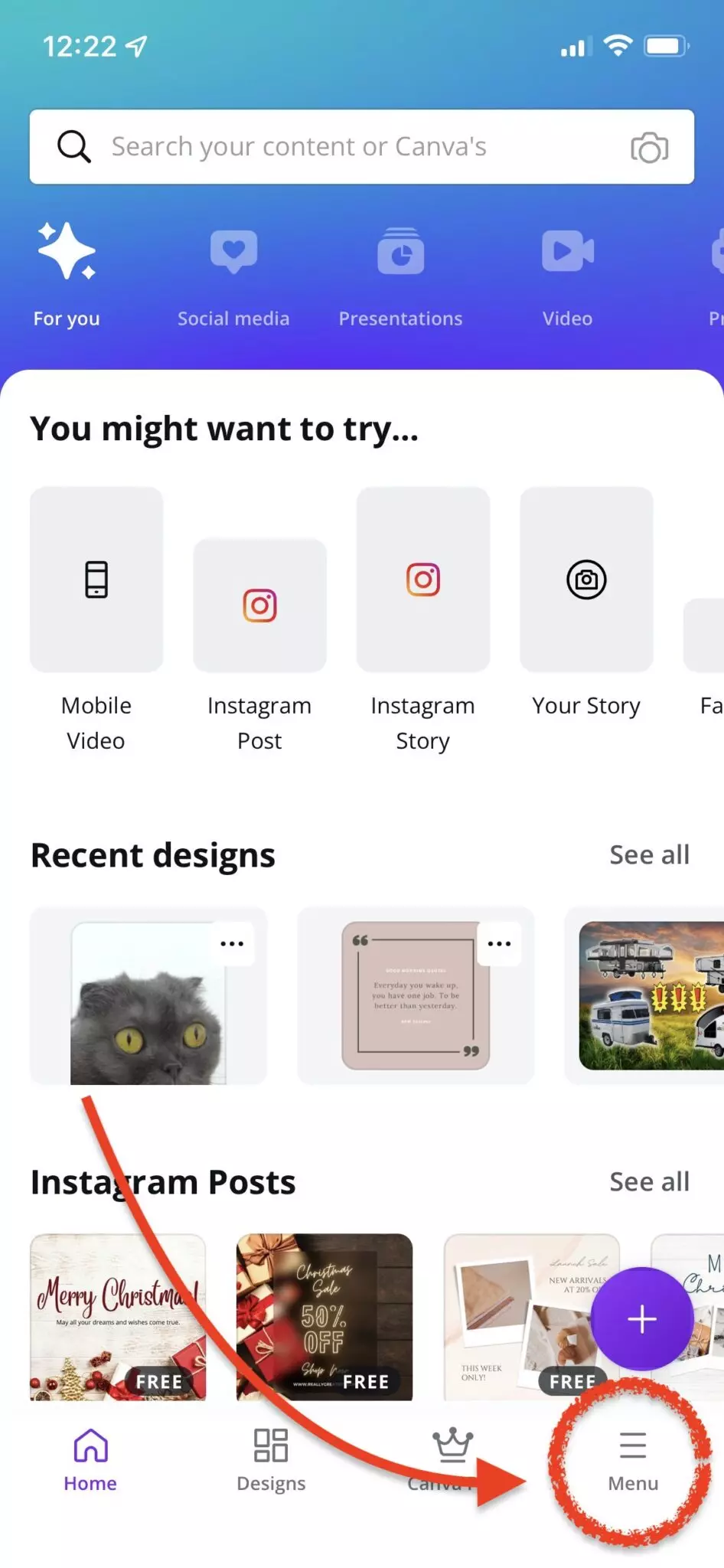 Canva Mobile App Support
Canva Mobile App Support
Thank you for reading this review and tutorial. We hope you give Canva's Content Planner a try and experience the convenience and power it offers in managing your social media content.
















