Are you planning your dream wedding and looking for the perfect way to save money on your wedding invitations? Look no further than the magical world of Cricut-made wedding invitations! With their versatility, elegance, and endless customization options, Cricut machines have become a go-to tool for DIY couples. In this article, we have curated a list of our favorite wedding invitation designs that you can create using your Cricut machine. From romantic floral motifs to modern geometric patterns, these invitations are sure to impress your guests and add a touch of personalized charm to your wedding preparations. So, let’s dive in and get inspired to make your wedding invitations truly unforgettable!
What is the best Cricut machine for making wedding invitations?
That all depends on the operation type you plan to use to create your invitations. There are four main operation types to use to create invitations with your Cricut, and not every Cricut machine can perform all four operation types. Let’s take a look at the five ways to make invitations with a Cricut and explore the compatible machines. The table below shows at-a-glance which Cricut machine can perform each of the operation types to create wedding invitations.
Print-then-cut: The most common way
The print-then-cut operation type is the most common way to make wedding invitations with a Cricut machine. You can use Canva to design your own invitation or customize one of the pre-designed templates then export the invitation image and upload it to Cricut Design Space. Both the Explore and Maker model machines are compatible with the print-then-cut type. Keep in mind that you’ll need access to an inkjet printer.
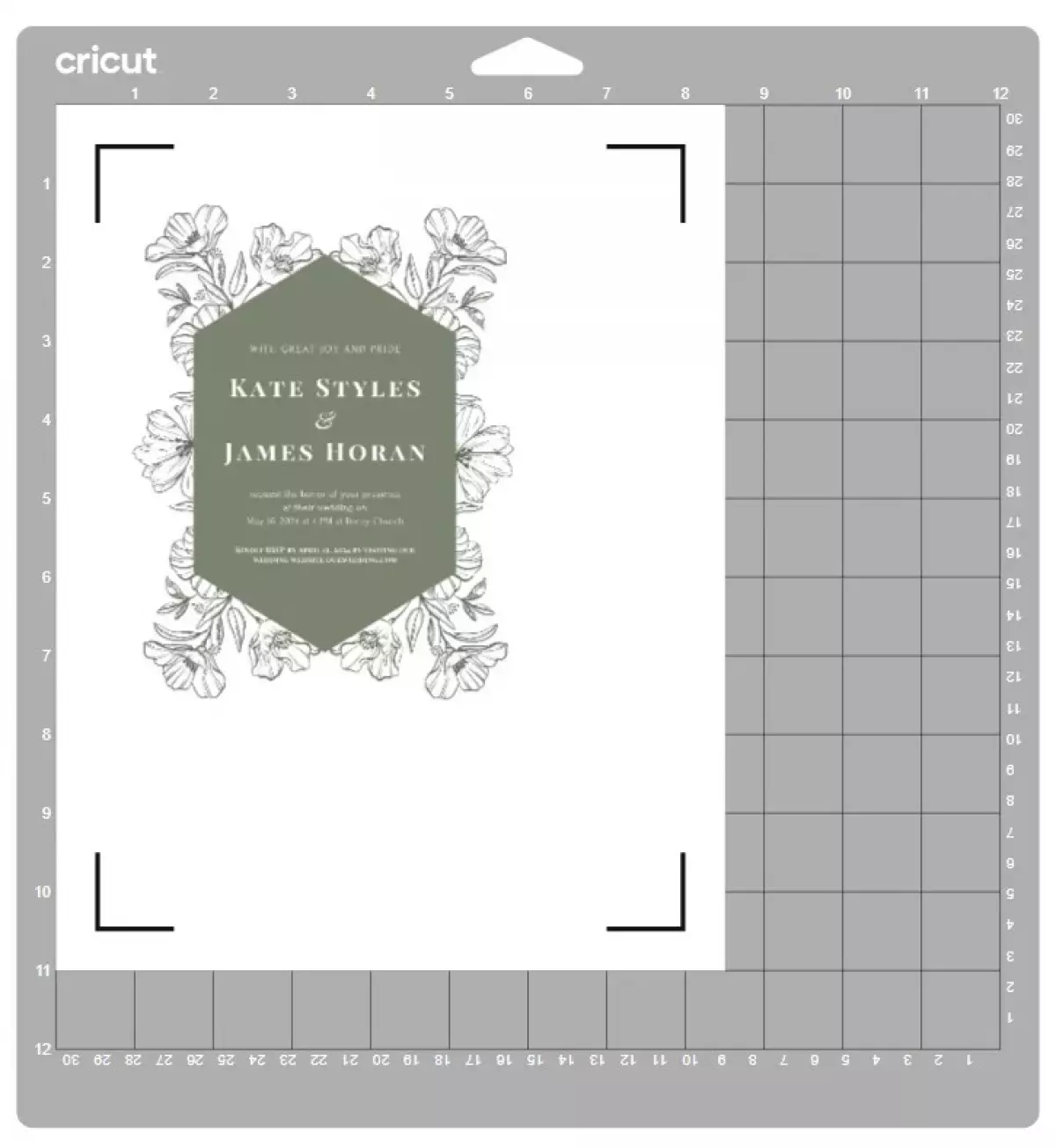 Print then cut invitation
Print then cut invitation
Foil Transfer Kit: Add a touch of elegance
Another popular method for creating invitations with a Cricut is to use the foil transfer kit. Foil adds a touch of elegance to invitations. All three Cricut machines are able to create this foil effect. Cricut makes two different foil transfer kits, one that is compatible with the Maker and Explore models, and one that is compatible with the Joy.
Engrave Tool: For a unique look
For a unique look, some couples choose to engrave clear or mirrored acrylic for their wedding invites. The engraving tool is compatible with the Maker or Maker 3. If you’re curious about how to use the engraving tool with the Maker, this article gives step-by-step instructions.
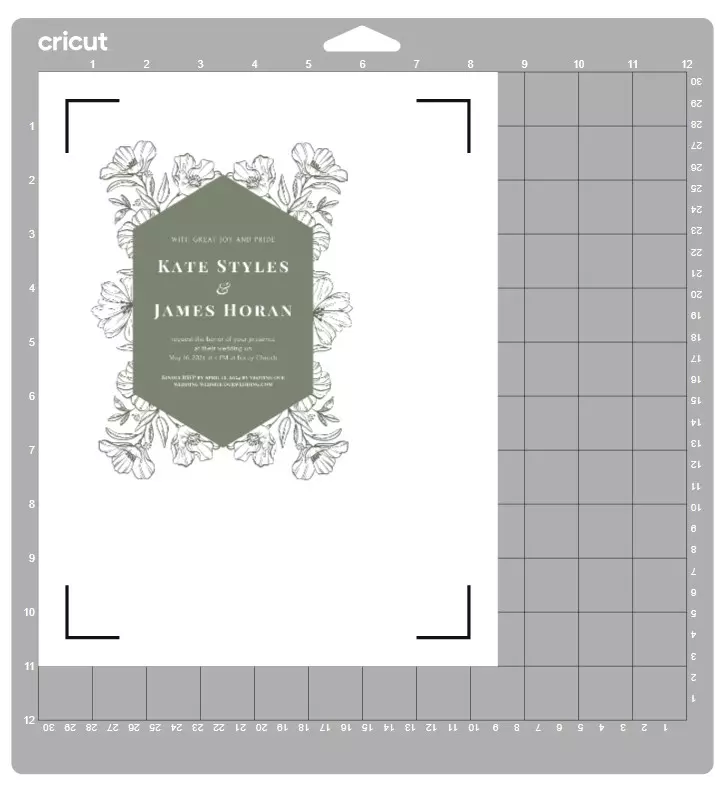 Wipe Acrylic With Microfiber Cloth
Wipe Acrylic With Microfiber Cloth
Pen Tool: Add a personal touch
Another common way to create invitations with a Cricut is by using the pen operation. This operation type is compatible with all three Cricut machines, including the Joy. There is a lot to consider when making invitations using the pen tool. To learn more about which fonts work best with this operation type, read our article on Single Line Fonts.
Laser Cut: Achieve intricate designs
Lastly, Cricut machines can be used to cut intricate designs similar to what can be achieved with a laser cutter. All three machines can achieve this look; however, it is important to note the size limitations with a Cricut Joy.
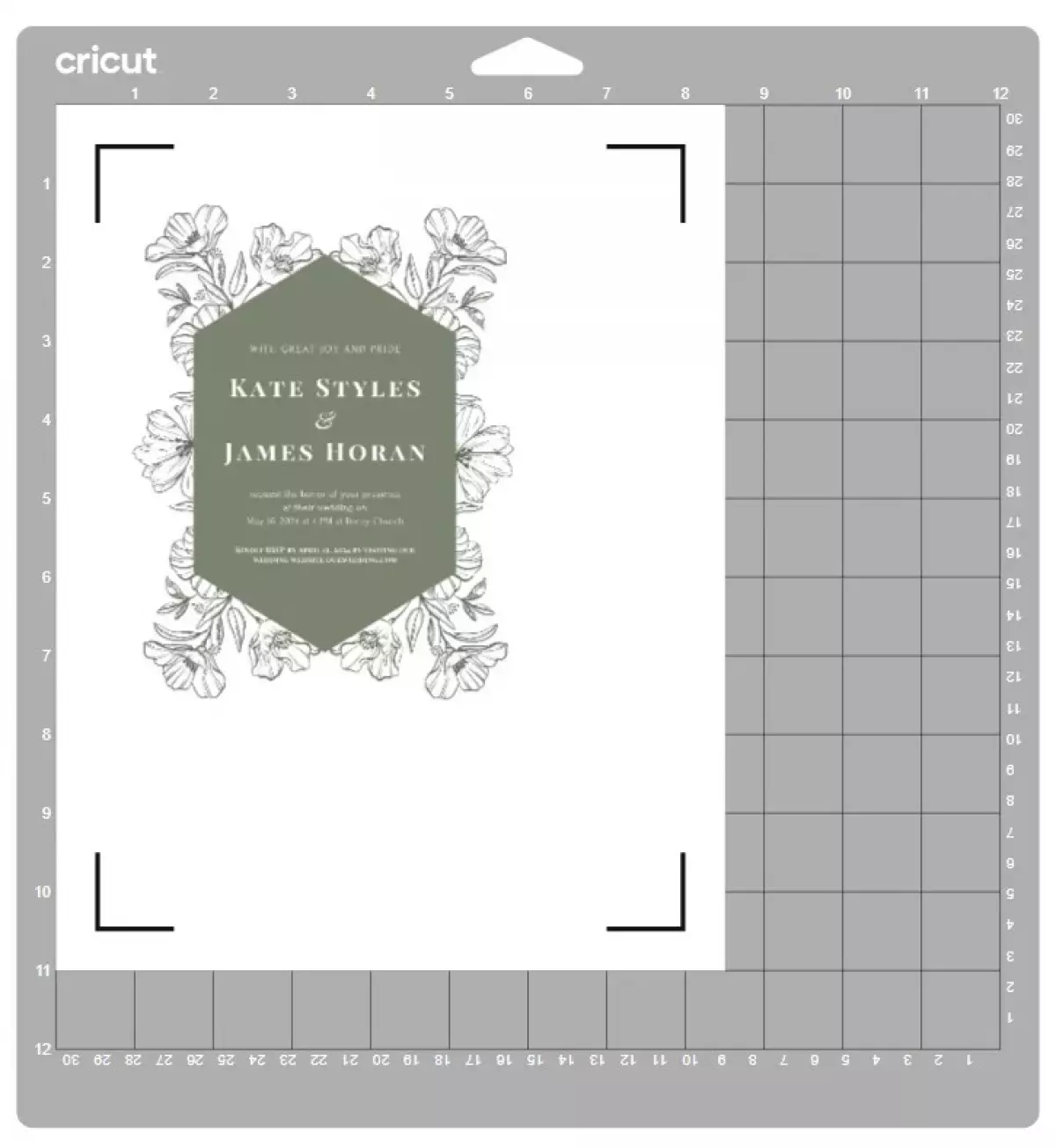 Cricut Joy Cricut Explore Cricut Maker
Cricut Joy Cricut Explore Cricut Maker
For inspiration and support, be sure to join our free Facebook community: Cricut DIY Weddings.
How to make wedding invitations with a Cricut
By using your Cricut machine, you can unleash your creativity and make wedding invitations that truly reflect your style and vision. From intricate laser-cut designs to personalized monograms, the possibilities are endless when you combine the power of your imagination with the precision of a Cricut machine. Let your wedding invitations be a beautiful prelude to the magical day that awaits you and your loved ones.
















